Drafting
With a small group of children start them off on their own Google Doc.
- Sign in
- Go to the Writing folder
- Click on Create - Doc
- Click on Untitled Doc and rename the document
- Start Writing
- This could be printed out and edited and then marked in pen
or the next step could be
Teacher makes comments on student Doc and students edit on Doc
Collaborative writing
Set up an Edit only doc and share with all students or post a link to the doc on your blog or wiki.
Set small achievable tasks. If students have computers at home they do this as a home learning task.
Research Topic
Students can mindmap/brainstorm their ideas on a question and then they can add their ideas to a collaborative Class Document of shared ideas. (Post the link on your website, or share to all students)
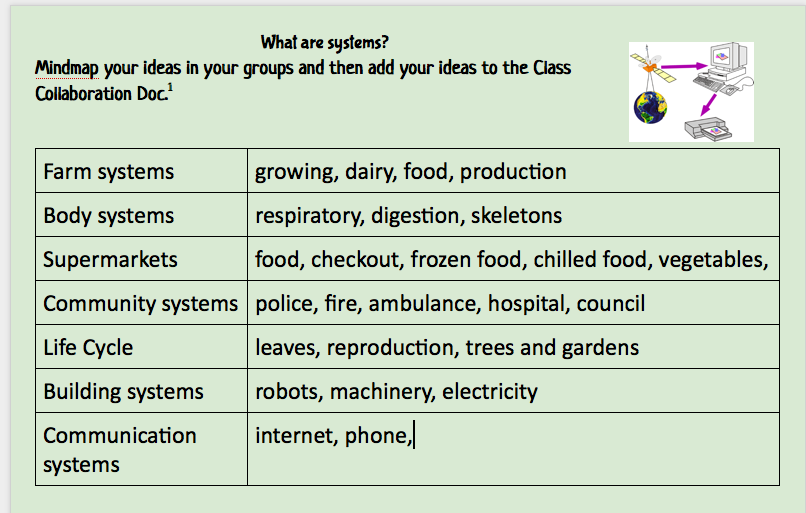
Publish your story
Use one page of Presentation to publish your writing
- Choose a theme
- Change the Layout to Title and Body
- Type in your title
- Type or copy/paste your story into the body box
- Add a picture
- Change theme to see if it works better
- Print out




No comments:
Post a Comment